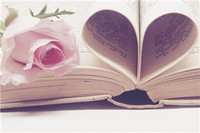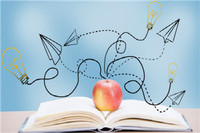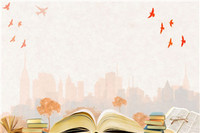【#第一文档网# 导语】以下是®第一文档网的小编为您整理的《jframe 添加背景图片问题_百度知道》,欢迎阅读!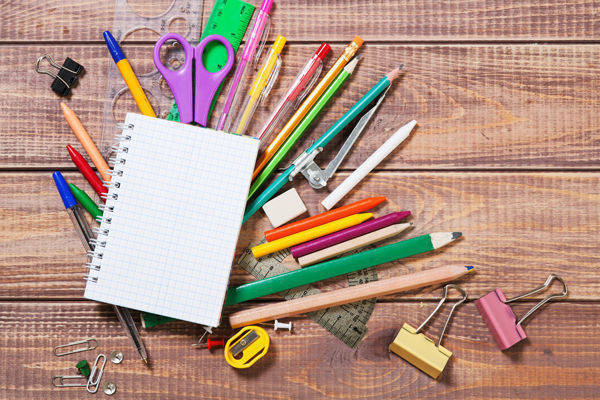
添加背景代码如下:
一个例子:
import java.awt.FlowLayout;
import javax.swing.ImageIcon;
import javax.swing.JButton;
import javax.swing.JFrame;
import javax.swing.JLabel;
import javax.swing.JPanel;
public class bj {
private JFrame frame = new JFrame("背景图片测试");
private JPanel imagePanel;
private ImageIcon background;
public static void main(String[] args) {
new bj();
}
public bj() {
background = new ImageIcon("C:\\Users\\Pictures\\2.jpg");// 背景图片
JLabel label = new JLabel(background);// 把背景图片显示在一个标签里面
// 把标签的大小位置设置为图片刚好填充整个面板
label.setBounds(0, 0, background.getIconWidth(),
background.getIconHeight());
// 把内容窗格转化为JPanel,否则不能用方法setOpaque()来使内容窗格透明
imagePanel = (JPanel) frame.getContentPane();
imagePanel.setOpaque(false);
// 内容窗格默认的布局管理器为BorderLayout
imagePanel.setLayout(new FlowLayout());
imagePanel.add(new JButton("测试按钮"));
frame.getLayeredPane().setLayout(null);
// 把背景图片添加到分层窗格的最底层作为背景
frame.getLayeredPane().add(label, new Integer(Integer.MIN_VALUE));
frame.setDefaultCloseOperation(JFrame.EXIT_ON_CLOSE);
frame.setSize(background.getIconWidth(), background.getIconHeight());
frame.setResizable(false);
frame.setVisible(true);
}
}
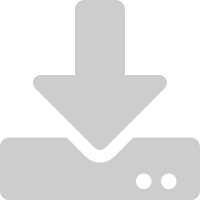 下载此文档
下载此文档 搜索文档
搜索文档 文档下载
文档下载