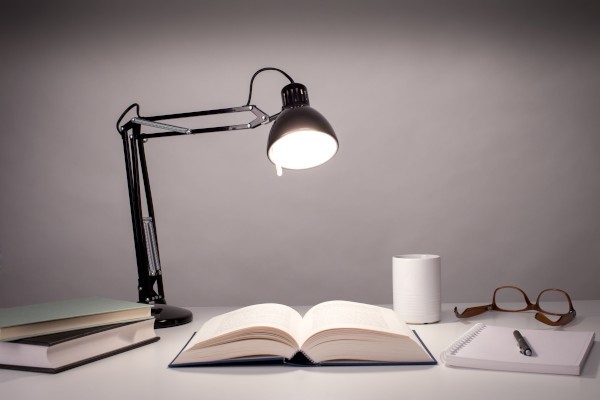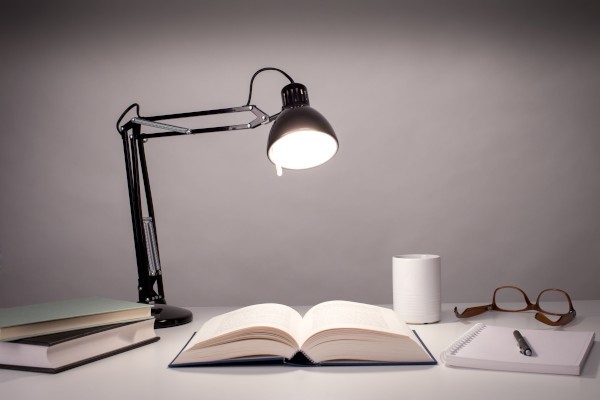【#第一文档网# 导语】以下是®第一文档网的小编为您整理的《直线插补 VB编程》,欢迎阅读!
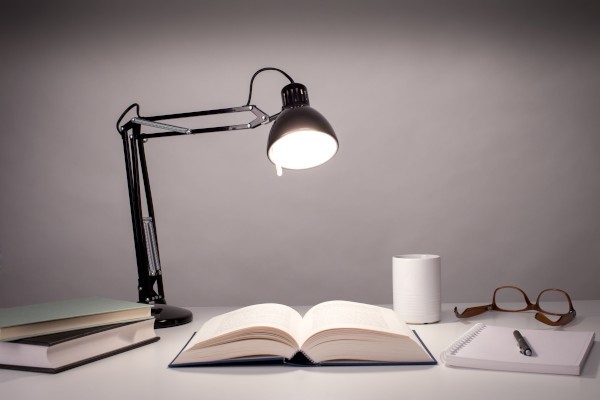
. 数控技术直线插补vb编程 软件连接网址: 四个象限都可以 提取密码:pmzv VB程序代码: Private Sub Command1_Click() Dim Xe As Integer, Ye As Integer Xe = Text3: Ye = Text4: Form1.Cls: Picture1.Cls: Picture2.Cls: List1.Clear If Xe > 0 Then If Ye > 0 Then Picture2.Print "第一象限": Call sub1 Else Picture2.Print "第四象限": Call sub4 End If Else If Ye > 0 Then Picture2.Print "第二象限": Call sub2 Else Picture2.Print "第三象限": Call sub3 End If End If Picture1.ForeColor = vbGreen: Picture1.DrawWidth = 2 If Xe > 0 Then If Ye > 0 Then Picture1.Line (60, 5500)-(60 + 400 * Xe, 5500 - 400 * Ye) '第一象限 Else Picture1.Line (50, 50)-(50 + 400 * Int(Xe), 50 + 400 * Int(Abs(Ye))) '第四象限 End If Else If Ye > 0 Then Picture1.Line (5500, 5500)-(5500 - 400 * Int(Abs(Xe)), 5500 - 400 * Int(Ye)) '第二象限 Else Picture1.Line (5500, 50)-(5500 + 400 * Int(Xe), 50 - 400 * Int(Ye)) '第三象限 End If End If End Sub Private Sub sub1() '第一象限 Picture1.ForeColor = vbBlack: Picture1.DrawWidth = 2 Picture1.Line (60, 50)-(60, 5550): Picture1.Line (10, 5500)-(5500, 5500) Picture1.Line (100, 90)-(60, 50): Picture1.Line (20, 90)-(60, 50) Picture1.Line (5460, 5460)-(5500, 5500): Picture1.Line (5460, 5540)-(5500, 5500) End Sub Private Sub sub2() '第二象限 Picture1.ForeColor = vbBlack: Picture1.DrawWidth = 2 Picture1.Line (5500, 50)-(5500, 5550): Picture1.Line (60, 5500)-(5550, 5500) Picture1.Line (5450, 90)-(5500, 50): Picture1.Line (5540, 90)-(5500, 50) Picture1.Line (100, 5450)-(60, 5500): Picture1.Line (100, 5550)-(60, 5500) End Sub Private Sub sub3() '第三象限 Picture1.ForeColor = vbBlack: Picture1.DrawWidth = 2 Picture1.Line (5500, 50)-(5500, 5500): Picture1.Line (5500, 50)-(500, 50) Picture1.Line (5400, 5400)-(5500, 5500): Picture1.Line (5550, 5400)-(5500, 5500) Picture1.Line (600, 10)-(500, 50): Picture1.Line (600, 90)-(500, 50) End Sub Private Sub sub4() '第四象限 Picture1.ForeColor = vbBlack: Picture1.DrawWidth = 2 Picture1.Line (50, 50)-(50, 5500): Picture1.Line (50, 50)-(5500, 50) Picture1.Line (90, 5500)-(50, 5550): Picture1.Line (10, 5500)-(50, 5550) Picture1.Line (5450, 10)-(5500, 50): Picture1.Line (5450, 90)-(5500, 50) End Sub Private Sub Command2_Click() Dim Xe As Integer, Ye As Integer Xe = Text3: Ye = Text4: Form1.Cls Dim i, k, m, j, l, g, s, F(999), n As Integer m = 0: i = 1: k = 0: F(m) = 0 Picture1.ForeColor = vbRed: Picture1.DrawWidth = 2 j = Int(Abs(Xe)) + Int(Abs(Ye)): Form1.CurrentX = 200: Form1.CurrentY = 200 Print "初始:进给方向" & " F(m)= 0" & " Xe=" & Xe & " Ye=" & Ye & " ∑ = " & j For n = 1 To Int(Abs(Xe)) + Int(Abs(Ye)) If F(m) >= 0 And j > 0 Then m = m + 1: l = l + 1 F(m) = F(m - 1) - Int(Abs(Text4)) If Xe > 0 Then .. . If Ye > 0 Then Picture1.Line (50 + 400 * (l - 1), 5500 - k * 400)-(50 + 400 * (l), 5500 - k * 400) Else Picture1.Line (50 + 400 * (l - 1), 50 + k * 400)-(50 + 400 * (l), 50 + k * 400) End If Else If Ye > 0 Then Picture1.Line (5500 - 400 * (l - 1), 5500 - k * 400)-(5500 - 400 * (l), 5500 - k * 400) Else Picture1.Line (5500 - 400 * (l - 1), 50 + k * 400)-(5500 - 400 * (l), 50 + k * 400) End If End If Form1.CurrentX = 200: Form1.CurrentY = 200 + n * 300 List1.AddItem "第" & m & "步" & " △x F(" & m & ")= " & F(m) & " " & "x=-" & l & " " & "y=-" & k & " ∑=" & j - n Else k = k + 1: m = m + 1 If Xe > 0 Then If Ye > 0 Then Picture1.Line (50 + 400 * l, 5500 - (k - 1) * 400)-(50 + 400 * l, 5500 - k * 400) Else Picture1.Line (50 + 400 * l, 50 + (k - 1) * 400)-(50 + 400 * l, 50 + k * 400) End If Else If Ye > 0 Then Picture1.Line (5500 - 400 * l, 5500 - (k - 1) * 400)-(5500 - 400 * l, 5500 - k * 400) Else Picture1.Line (5500 - 400 * l, 50 + (k - 1) * 400)-(5500 - 400 * l, 50 + k * 400) End If End If F(m) = F(m - 1) + Int(Abs(Text3)) List1.AddItem "第" & m & "步" & " △y F(" & m & ")= " & F(m) & " " & "x=-" & l & " " & "y=-" & k & " ∑=" & j - n End If Next n End Sub Private Sub Command3_Click() '清除 Text3 = "": Text4 = "": Form1.Cls: Picture1.Cls: Picture2.Cls: List1.Clear End Sub Private Sub Command4_Click() '结束 End End Sub Private Sub Text3_Change() Picture2.Cls End Sub Private Sub Text4_Change() Picture2.Cls End Sub 软件截图: .. 本文来源:https://www.dywdw.cn/ec88d6182dc58bd63186bceb19e8b8f67d1cefee.html